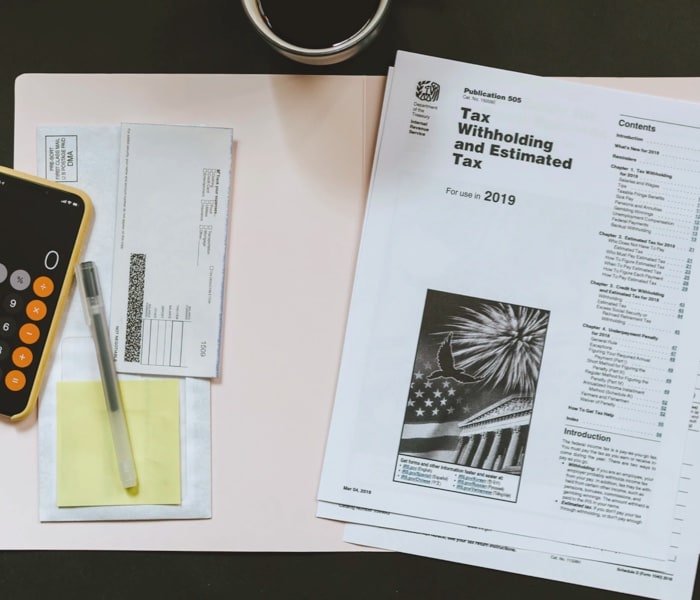Windows Server 2008 EOS Migration
Support for Windows Server 2008 / R2 and SQL Server 2008 is about to finish, which will lead to big changes and problems. But if you are well-prepared and protected, the problem is easy to overcome.
Companies can face the problem of using old programs without updates, which will also lead to outdated types of security. In today's constantly evolving world and business market you should always be up to date. So, every business should have constant modern Windows Support.
We can give you several support tricks in order to stay connected, secured and updated:
Companies can face the problem of using old programs without updates, which will also lead to outdated types of security. In today's constantly evolving world and business market you should always be up to date. So, every business should have constant modern Windows Support.
We can give you several support tricks in order to stay connected, secured and updated:
- Replace: Buy the latest versions of Microsoft application licenses and servers. It helps you keep your business infrastructure as it is without information leakage.
- Step down: Remove all your business data to Cloud Server. Nowadays it is the most wide-spread and easiest way to keep IT System up and running.
- Save: Stay on current Server Support without any change but look through new best solutions for you.
Update to the Latest Version of Windows and SQL Server
Practice 1 provides you with computer services that maintain a set of recommendations to protect corporate computers from damage due to natural deterioration, user interference or security breaks. With updated features and latest updates your IT sphere will run autonomously, giving the opportunity to concentrate on revenue-generating activities. If you want to stay 100% local, this is the best solution for you.
Windows Server 2019 and SQL Server 2017 include built-in security features that enhance your security and safety improvement. Software, server updates enable businesses to track and monitor trends for better working system. You can effectively manage breakdowns or unexpected issues occurred with connected-members assets. It automatically calculates the right time for equipment repair or preventive maintenance.
Still not ready to upgrade your local Windows servers? Microsoft provides the opportunity to purchase three-year advanced security updates for customers with assurance or subscription licenses through the Enterprise Agreement Subscription.
Move to Azure Cloud
Practice 2 gives you an absolute replacement of Windows or SQL Server features. Migrate of 2008 servers to the Azure Cloud is the best solution for you. To encourage users to migrate to Azure, Microsoft offers free, advanced security support for SQL Server and Windows Server 2008 and 2008 R2 for a further three years after the support expires.
Keep your data and applications safe with cloud service. Private clouding allows companies to assure their privacy. Businesses gain more control over the main leakage channel - unscrupulous employees.
Moreover, you can move SQL 2008 and Windows 2008 to a managed instance of Azure SQL Database without changing your application code and with no downtime. When upgrading to Azure Cloud Database, you can take advantage of existing licenses. Thus, organizations can save up to 55% on the cost of running Microsoft servers in Azure and allocate resources faster.